Delivering Documents to Worker Documents (without an integration)
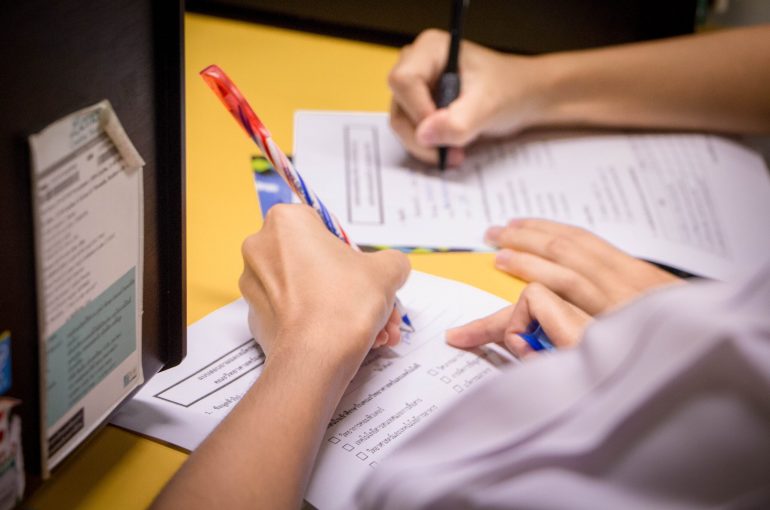
Imagine this: Your municipal government passes a law that requires you to make sure every employee has a document containing their job description with their salary requirements. It doesn’t necessarily have to be signed, but it does need to be distributed to every employee in the company as soon as possible. As a Workday client, you know that Workday’s document distribution functionality is great, but at this time, it doesn’t include custom, dynamic documents – only static ones. You can certainly create the document you need – but it looks like you can either manually load each document to the worker or create an expensive and time-consuming integration.
However, there is a third way. Due to a recent municipality regulation, Kognitiv was able to successfully configure a solution that required a lot less effort than an integration and a lot less opportunity for error with a manual distribution. Here’s a little about how it works:
Using the Request Compensation Change business process and EIB, we were able to deploy the document to all necessary workers and track the acknowledgement status. This workaround can be used for many document types: Confidentiality Agreements, Merit, Bonus, or Stock Statements, Total Rewards Statements, Curricula Vitae, even Wage Theft documents that some governments are now requiring. You can have the document either signed or just acknowledged (it does have to be one or the other) and once the employee does that, it is deployed to their worker docs.
This essentially allows a document distribution for a custom BIRT of any type or need on a completely ad-hoc basis.
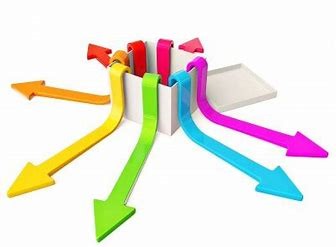
There are considerations to pay attention to for this workaround:
- You will have a request compensation transaction in the worker’s history and compensation history for zero funds. We recommend adding a special reason code for the transaction along the lines of “Deploy Rewards Statement”.
- As with any review document step, Workday doesn’t allow the use of document categories. Instead, security for viewing the completed document is driven by the review document step configuration and/or the business process policy.
- There is no way to manually advance the step, so if you need to track and/or ensure that everyone has acknowledged the document, you will want to create a report and create some alerts or manually follow up with your employees.
The process is straightforward:
- Create your document – this will require BIRT expertise.
- Add a reason code to your Request Compensation sub category.
- Update the BP to include the review document step – review any necessary condition rules for this – and exclude any approval or other steps on the basis of an EIB load.
- Create the EIB and load it using your created sub category reason for the employees who need the document. Make sure it is processed manually and is not set to automatic processing.
- Your document review task will be deployed to the employee’s inbox. Once acknowledged or signed, it will show up in their worker documents.
All in all, this is the kind of solution that can solve a problem while also reducing cost and increasing efficiency. If you have the ability to create a BIRT document within your firm and know enough about doing business process changes with review document steps, this could be something you build and test internally – making YOU look amazing and smart to your leadership team because you found another way to utilize what you already have available in Workday.




